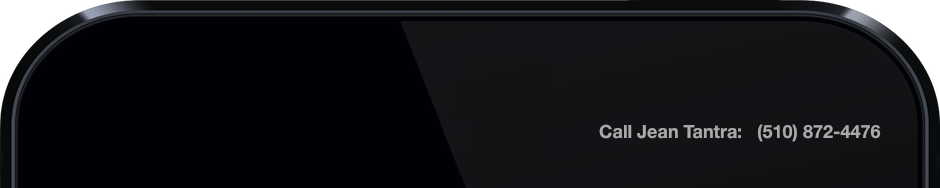I have extensive experience porting apps to iPhone, iPad, and Mac, including updating GUIs to meet Apple standards and conventions. (Using Apple conventions keeps users happy.)
Application porting services

Port to iPhone from the web: FloraGator plant identifier
I can
- port your Android app to iOS iPhone and iPad
- port your Windows app to Apple / Xcode
- port your app to Mac OS X
- port your Mac app to iPhone, iPad, iOS
- port your iPhone app to iPad.
Note: Unless your iPad app was designed with iPhone in mind, porting from iPad to iPhone is usually a case of trying to fit an elephant in the glove compartment: tricky at best, and often more trouble and expense than it’s worth.
Required to port your app:
- You must know what you want. If your existing product is consistent with its spec, I’ll want to see the spec. If not, we can work around it. The better your spec is, the easier it is for me to give you what you want, and the more you will like the result.
- You must have a working program to port from.
- I will need screen shots of each context.
When we get on the phone, I’ll want to know:

Port to iPad: Avidyne IFD Am flight simulator
- What do you have?
- What do you want? (Pictures always help.)
- How many megabytes is the total project? How many source code files? (This gives me a ballpark for the project size and level of complexity.)
- How many programmers were on the project, for what duration? (This also helps me estimate project size and complexity.)
- How much platform-independent C, C++ or Objective-C code does the project contain? (Some of this may be reusable, which will save time.)
- Was this the first app someone wrote? (If yes, the code is more likely to include nonstandard implementations.)
- Are the original programmers available for quick phone consultations? This can speed things up a lot.
Recommended for faster porting:
- Keep the port’s design close to the original to minimize development decisions and reduce programming time.
- Any reusable C or C++ code makes things easier.
- Specify UI components from CocoaControls.com. Simply tell me, “I want a screen that looks like this. I want my popup alerts to look like that.” Cocoa Controls features over 3000 UI elements for iOS and OS X, all with screen shots. These provide known working off-the-shelf functionality for your app, which can greatly speed development.
- Have the final artwork ready to go. If you don’t have it, my graphic artist can create it.
“We just finished our 3,001 Business & Sales Letters software for Macintosh. Jean Tantra ported it for us and did an outstanding job.” — Robert Stevens, WriteExpress, 2003
Ready to take action on your software?
.
.
.